일전에 구축한 GrayLog-Server를 통해
Fortigate의 로그를 수집해 보려 한다.
Fortigate Log Send Setting

Log & Report => Log Settings

이전에 구축한 GrayLog-Server IP를 입력한다.
> get log syslogd setting
status : enable
server : ServerIP
mode : udp
port : 514
facility : local7
source-ip :
format : default
priority : default
max-log-rate : 0
interface-select-method: auto
> config log syslogd setting
> (setting) # set port 1514
>(setting) # end
> # get log syslogd setting
status : enable
server : ServerIP
mode : udp
port : 1514
facility : local7
source-ip :
format : default
priority : default
max-log-rate : 0
interface-select-method: auto
-- 보안 강화를 위해 port를 기본 포트가 아닌 1514로 변경했다.
GrayLog Setting
https://community.graylog.org/t/fortigate-syslog/28460
FortiGate Syslog
It turns out that FortiGate CEF output is extremely buggy, so I built some dashboards for the Syslog output instead, and I actually like the results much better. I also created a guide that explains how to set up a production-ready single node Graylog inst
community.graylog.org
Graylog 해당 커뮤니티에서
감사하게도 Fotigate 관련하여 만들어놓은 설정이 공유 되어 있다.

Download from GitHub를 클릭하여
Json 파일을 다운받아 놓는다.

system => Content Packs

Upload 버튼을 클릭하여 해당 json 파일을 upload한다

업로드가 완료 되면

위와 같이 Fortigate syslog 생성 되고
Dashboards => Fortigate Syslog


멋진 대쉬보드가 생성되어 있다.
Date Input

이제 Fortigate 에서 보내준 Syslog를 받아와야 하는데
System -> inputs에 들어가

Syslog UDP 선택 후 Launch new input 를 클릭한다.
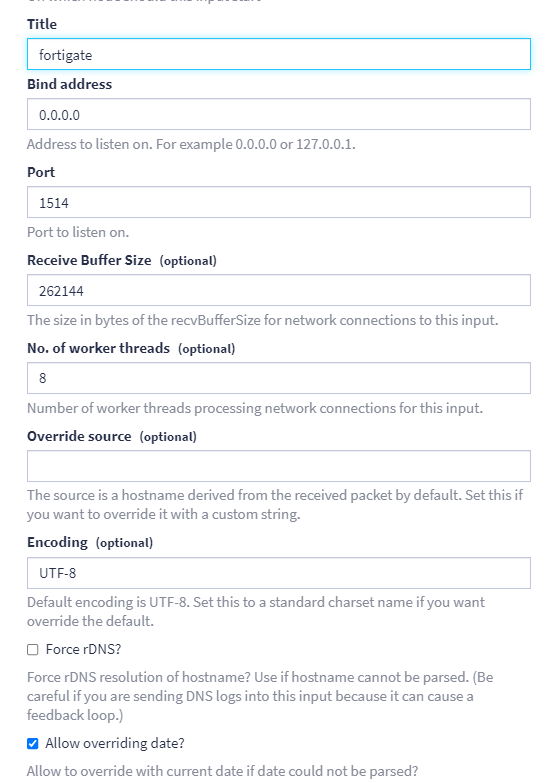
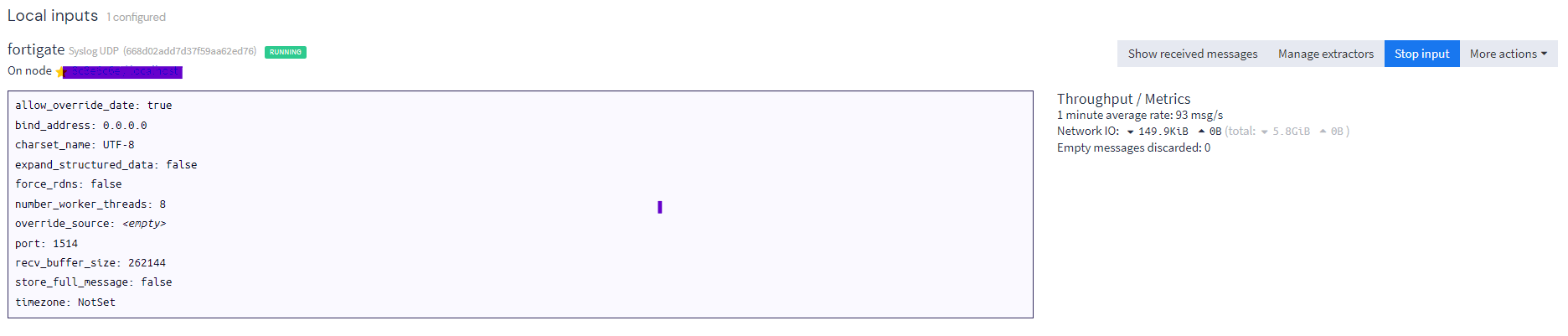
위와 같이 Network IO 가 올라간다면 정상적으로
데이터는 받고 있는 것이다.
Search 에서
아래와 같이 Log가 정상적으로 수신받는 것을 확인할 수 있다.

Recive Buffer Size , works threads 항목 같은 경우는
좀 더 공부가 필요할 것 같다.
이상으로 Fortigate 연동을 마치겠습니다. !
'2.Project > Infra' 카테고리의 다른 글
| [GrayLog] 로그 수집 서버 구축 및 설치 (0) | 2024.07.11 |
|---|